- Choosing a selection results in a full page refresh.





Your order will be handled in within 24 hours. After your order has been in transit, you may receive an email noting that tracking information has been updated. Once the package has arrived, you should receive a physical confirmation of arrival.
We have a 30days return policy, which means you have 30 days after receiving your item to request a return.


|
  |
  |
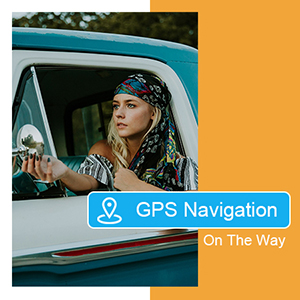 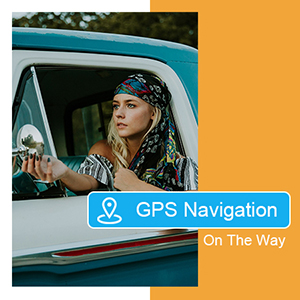 |
|---|---|---|
Voice Control
|
4G LTE Network
|
GPS Navigation
|


|
  |
  |
  |
|---|---|---|
Steering Wheel Controls
|
DSP
|
Radio FM/AM
|
|
  |
  |
  |
  |
|---|---|---|---|
Reversing camera
|
Split Screen
|
Bluetooth
|
Play Store
|
Thanks for subscribing!
This email has been registered!
