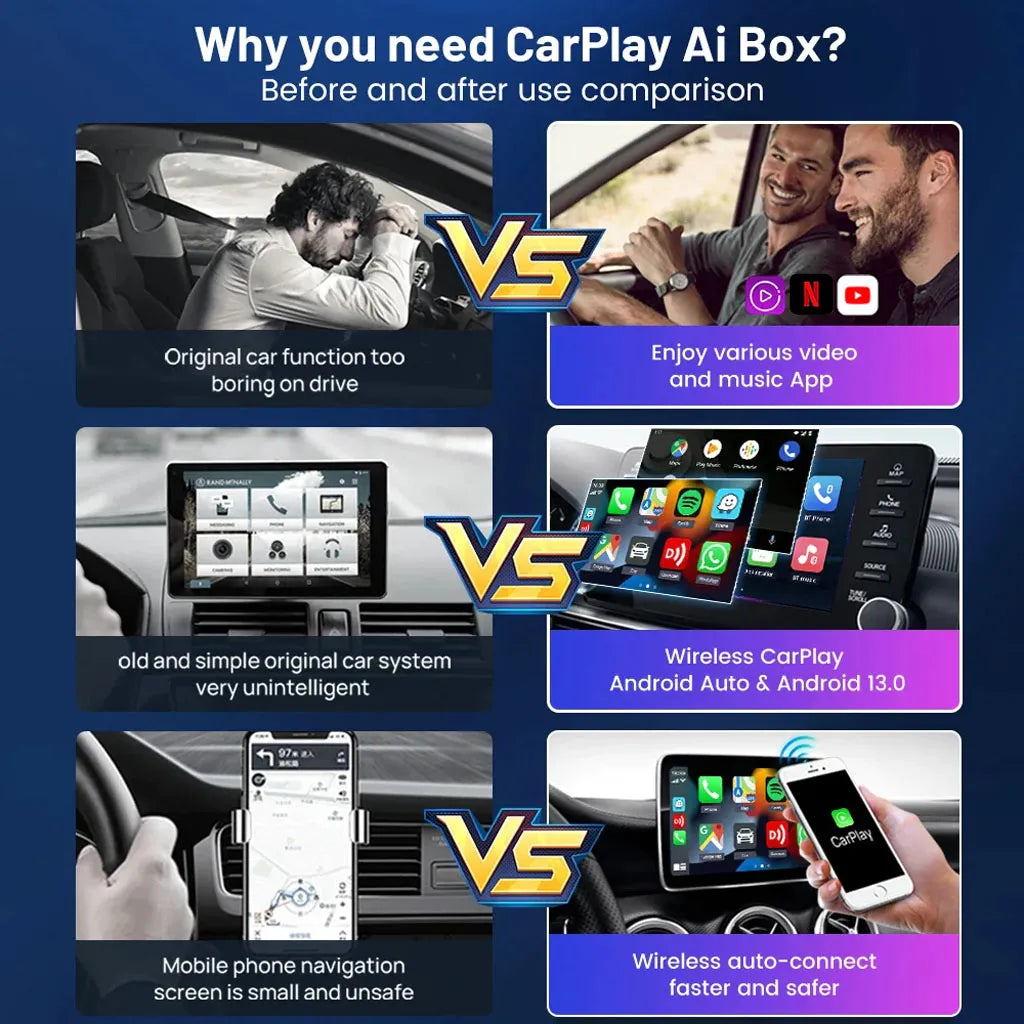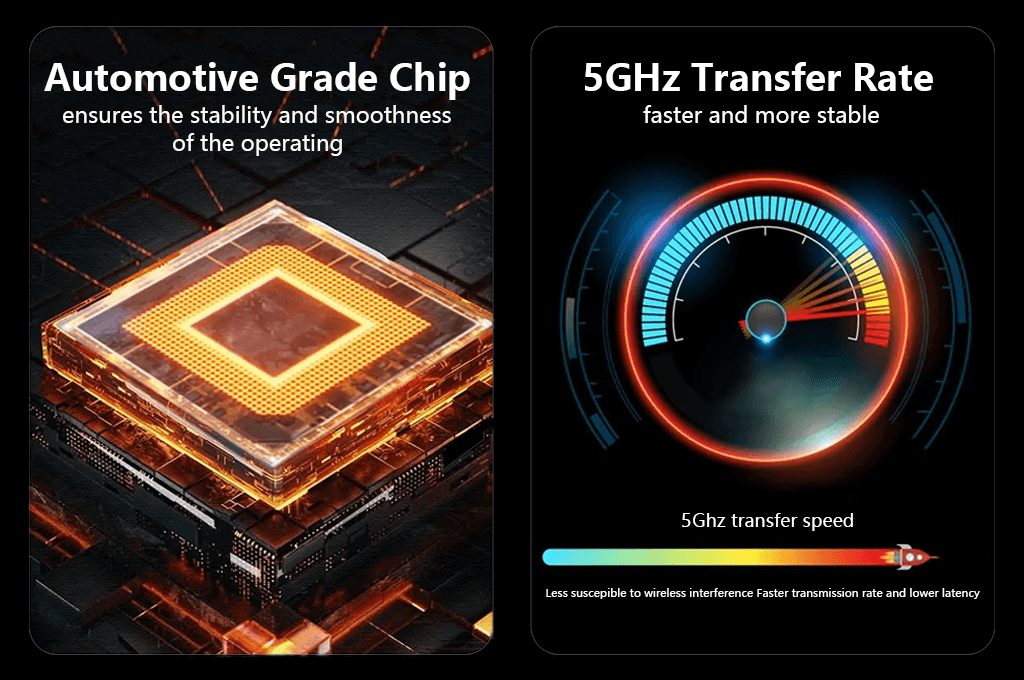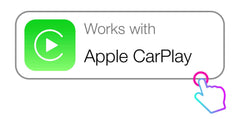✅ 2023 New Multimedia Magic TV Ai Box
Are you still using a data cable to connect to Apple CarPlay?
Do you want to cast your mobile phone screen to your car?
Do you want to stream/watch Netflix or YouTube in your car?
Upgrade to CP2Video New Generation Multimedia Box! Best Choice!

✅ Convert Your Wired CarPlay to Wireless!
- You don't need to endure the pain of plugging in all the time.
- CP2Video can solve the problem of drivers who want to connect wirelessly to CarPlay.
- Compatible with iPhone and Android phones, do not need worry your phone could not use it.
- Watching your favorite videos on YouTube or Netflix.
- Super Easy to Use, Plug and play, it can provide a completely wireless experience for you.
✅ 5GHz Stable Core Connection
Low power consumption, high performance.
- Fast wireless transmission technology, stable and uninterrupted. Not susceptible to interference, faster transmission rate, lower latency.
- Response speed is better than ordinary products and connection speed is as fast as lightning, giving you a smooth experience!
✅ USB Multimedia Playback
Turn Your Car Into A Private Theater!
If you need to do something to pass the time on a long trip, you can play a U-disk movie, watch Netflix or YouTube videos with the CP2Video Box that adds more entertainment to your driving life.

✅ Connect Automatically and Flawlessly!
- Just setup it once, later you can use wireless CarPlay after starting car.
- First-time setup is super easy. Just plug in and choose it on the Bluetooth setting on the iPhone and that's it.
- Then simply start the vehicle CP2Video box connects automatically and flawlessly.
✅ Compatible with Original Car Control
Perfectly compatible with your car's factory controls, including voice control, steering wheel control, touch screen control, and knob operation.
No need to change driving habits, no need to disassemble the car, instantly get started with the original car operation.

🔽 NOTE
Applicable Models:
Before ordering it, please check if your original car has Factory-wired Apple CarPlay. The product only works for cars with Factory-wired Apple CarPlay.
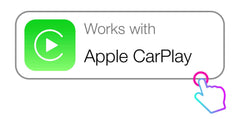
Supported Smartphone Versions:
iPhone: iOS 10 and above.
Android Phone: Android 11.0 and above, and some Samsung, Google phones.
✅ How to Use CP2Video Box?
- Step 1: Plug the magic box into car USB port to connect wired CarPlay.
- Step 2: Wait for Android home page to appear, Touch CarPlay or Android Auto button.
- Step 3: Forget regular Bluetooth & Wifi between your car and phone, select Apple CarPlay or Android Auto button to get the device name.
- Step 4: Turn on your phone's Bluetooth & WLAN, select the Bluetooth name of the box: xxx Box-xx.
- Step 5: Select “Pair” and “Allow” button to complete synchronization and connection.
- Step 6: Wait for Wireless Apple CarPlay or Wireless Android Auto to start.